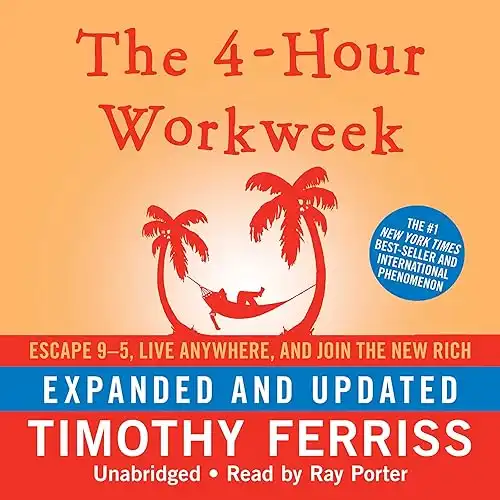I'm an artist at heart, performer and songwriter, and a lover of all things creatively & artistically beautiful. In this little corner of the internet, we talk about how to live an artistic lifestyle, fit with the tools, techniques, tips, and community. Get comfy and cozy.
BACK TO THE BLOG
Weird & Wonderful Tools for Creatives to Own (But Many Don’t!)
filed under:
September 4, 2024
created on:
These are not your neighborhood artsy tools for creatives.
They’re actually tools you’d think have nothing to do with creativity but actually have everything to do with your creative life.
These are things that help your body, your spirit, your home, your energy, and your overall career.
Tools for creativity and innovation are usually softwares like Adobe, but if you’re a graphic designer, you know that. And if you’re not, you probably don’t need to know that.
But the thing is, the right tools for creatives aren’t predictable. They’re digital tools to help you practice and showcase who you are and what you do. They’re home tools that help make life easier and healthier for you to be a better artist.
And they’re already super excited to make their way into your life.


Digital Tools for Creatives: Systems & Manifestations
These digital tools are amazing for any type of creative. I’ll give you examples and different use-cases for how to use them based on the type of artist you are.
 Canva
Canva
You might first think that Canva is just some fancy-shmancy digital art software that marketers use for social media graphics.
But this is an amazing platform to help you share more of your art. Here are some examples of how artists and creative can use Canva to their advantage:
Have your own Etsy shop? Congrats, now you have alllll the graphic templates to make your banner images, your product images, start your social media account, Facebook account, product pages, everything.
Want to stop the draining in-person minimum wage work and start freelancing as a social media manager? Girrrrl, say no more. Canva is your graphics sidekick and can help you create content for social media clients. It has brand guidelines, templates, and just so much more.
Want to start your own creative brand? Yassss. Use everything you’ve learned working with clients on yourself and let Canva be your lil social media designer/assistant.
Note: I wouldn’t necessarily call Canva one of the graphic design platforms up there with Adobe – not in the slightest. Graphic designers have a very deep skillset.
However, Canva is an amazing program for content creators and those who need graphics made from great templates and an easy-to-use interface.


 Spoak
Spoak
This is such an underrated platform and community and it makes me so dang happy.
Spoak is an interior design platform that’s for the hobbyist designer. Like for those who are artists and creatives, but not that kind of artist and creative. (If you are an interior designer and know how to work those CAD softwares, you’re still welcome in this community, and we admire the heck outta you!)
Spoak can help you create floor plans, experiment with furniture layouts, test different color schemes, and has the cutest little community element. Interior design challenges, fun ways to plan your home studio, inspiration and mood board tools and amazing ideas to DIY your space on a budget.
Because if you haven’t heard me say it already — creatives 





OMG, hi! If you like this, you might like 7 Quotes About Interior Design to Inspire Your Home Studio, next  |
 Asana
Asana
You might think of this as one of the many project management tools for creative teams — and it is.
But get this — it ain’t just for teams. It can be for a solo team member of one (like I am).
Listen, I use Asana to automate a lot of the SEO work I do for clients right now. But I also use it to plan my entire content and editorial calendar (blog, YouTube, social media, emails). As a creative/creator, I’ve been transitioning from service-based work to creating content full-time so I can share it with all you beautiful people!
And I need a platform that can work with automations and look pretty and super net and Asana is giving. I’ve tried Trello, ClickUp, Notion, and I just like Asana’s simplicity and overall vibe so much more!
Use her for just My Tasks. Use her for in-depth automations. Or use her for something in between. She is your go-to no matter what and can grow with your creative biz.
I really like Asana because you can do something I was talking about in a video – create subtasks.
See, when we have goals, it’s easy to look at it like it’s some far off thing in the distance.
But if you created little tasks within that goal, and broke it down even more, suddenly, it’s *simple as heck.* You might wanna watch that video above for more on that.
Also, there are unicorns and narwhals and amazing made-up, colorful animals that dance across the screen when you’re done. There is no other project management for creatives tool that does that. If that’s not chef’s kiss beautiful productivity, I don’t know what is.
 Zapier
Zapier
This app isn’t the cutest to use, but boy has it helped me 4-Hour Workweek my freelancing business through the Law of Least Effort.


I used to spend literal hours making Google Docs, sending Slack messages, copying-and-pasting things, and Zapier said “no thank you. Let me do that for you.”
It basically helps your apps talk to each other. You’re getting rid of pointless, manual work that you, as a creative brain, do not have to do.
I’ll add a tag in Asana and it will create a Google Doc for me, with a template I’ve already created, and copy and paste all the info I’ve put in Asana into that Google Doc. For peeps who don’t need to automate things in their business, this probably doesn’t matter much.
But again, for those who want to 4-Hour Workweek the heck outta their job, they’ll need to learn this.
(If you don’t know what that means, read the book!)
It changed EVERYTHING for me.
This is one of those productivity apps for artists that literally automate the business that makes you money. I used to work 12-hour days, and because of Zapier, I legit work 4-hours or less, making more money than my full-time job.
It’s not to brag – it’s to show that with batching and automations, so much more is possible.


 Planoly
Planoly
This one of those cute lil creative collaboration platforms that you don’t necessarily need when you’re starting out. But when you have little time to plan out all your social media content and want to batch your work, it does a great job.
Planoly is a social media scheduler, so you can visually plan your Instagram grid and schedule posts across multiple platforms. You can drag and drop, and it’s a bit of a learning curve when you first get it, but it’s been working pretty well for my social content!
I plan out a lot of Pinterest pins for my blog posts on top of Instagram and Facebook, so this is especially helpful for me to schedule those out. I just like it a lot better than the manual Pinterest scheduler.
Planoly is great for:
- Creatives who want to start automating their social media/content management freelance business (or suggest it in their full-time job)
- Creatives who want to be content creators and who are too busy with other things to manually post on social


 Showit
Showit
Alrighttttt – I’ll recommend Showit because it’s what I use as a website for my blog, but it’s not the only great one out there.
If you want to be a creative/creator/influencer (specifically with a blog), this is a great route.
Here’s why love Showit –
- It connects with WordPress which is the best blogging platform out there for SEO/analytics
- It has a lot of customizable templates/looks really really professional
- It’s generally easy to edit things (generally – there was a really big learning curve for me, though, I’ll be honest)
If you eventually need a website but don’t need to blog/need something fancy, I would actually say go with Squarespace!
Here’s why I love Squarespace –
- It’s stupid-simple to work
- Lots of great templates
- Getting more and more SEO-friendly
| I hope you’re loving this blog post so far and it’s helping you get inspiration! For even more, I hand-picked this next article for you: The Law of Least Effort: When It Can Transform (& Backfire) In Your Art |
Physical Tools for Your Home Studio
These digital tools are amazing but let’s not forget the power of tangible, physical tools in our creative process. We are artists, after all, and we need to take care of our instruments — our body.
 Impala Rollerskates
Impala Rollerskates
This seems random, right?
But in all honesty, creatives need to move our bodies. And it needs to be fun. (There are only so many consecutive days I can go to the gym and actually be inspired to push myself.)
I got some Impala Rollerskates and honestly have never looked back. These are such a great way of incorporating movement into your daily rituals to keep your inspired (because Vitamin D) and unstressed (because movement and fun).
Using fun ways of moving/exercising can help you:
- Clear creative blocks (the amount of times I’ve gotten out of a rut because I physically moved my body…)
- Boosts endorphins, reducing stress and anxiety
- Gain new perspectives by literally changing your viewpoint (aka, not worrying about a silly little email when you literally have the wind flying through your hair)
Also, so. Many. Cute. Colors. The joy-sparking is on fire, my friend.

 Papaya
Papaya
This probably seems so random. These are sustainable paper towels.
BUTTTTTT.
You are an adult, and you have to do chores. You have to maintain your home studio to stay inspired. And what better to do that than making chores cute and fun?!
I always talk about the concept that routines and productivity doesn’t have to be boring, and that absolutely goes for your home, too.
Papaya reusable paper towels come in a bunch of cutie designs and they honestly just inspire me to clean up after myself. I really don’t know what else to say other than that. I use them because they’re cute and easy to use.
Sometimes, it’s simple. It makes you happy — so it’s meant to be in your home.

 Hungryroot
Hungryroot
You might be surprised to see a meal planning service in a list of creative tools, but hear me out.
I HATE cooking. It’s not my thing. Trader Joe’s frozen meals are always my go-to.
BUT. I know that natural, fresh foods are better for my body. Soooooo, Hungryroot has been my go-to meal planning service. Basically, you order different meals, and they send you all the ingredients (think HelloFresh but with all natural and organic brands you know and love from Whole Foods).
You basically customize your menu items on the app and it sends you all the ingredients plus ingredients cards that you follow to prepare the meals.
I usually opt for the meals I can make in under 10 minutes because #notacook.

I love this because it:
- Saves me time trying to figure out what to eat
- Helps me reduce food waste (it usually gives the exact portion – if not, I use the sauces in future meals)
- Takes away the energy of thinking about what to eat because that’s the energy I need for writing music/brainstorming creatively!
Also, we love us some natural/organic foods in this community.
Bonus Tip: I input these recipes into my Skylight Calendar for an aesthetic and super-organized view of all my recipes for the week!
 Subscribe on YouTube for More Creative Tips!
Subscribe on YouTube for More Creative Tips!
If you want to dive deeper into the world of creative tools and tips, my YouTube channel is a growing resource of content to help you romanticize and level-up your creative journey and lifestyle. I’m a female singer-songwriter talking about my creative path and sharing some things I’m learning throughout the journey.
I hope you found something super helpful in this little round-up of tools! Stay inspired and stay creative, my friend. ♥️
Paragraph
Paragraph
Creative lifestyle
Creative lifestyle
Creative lifestyle
Paragraph
Xo, Kira Violet
I'm an artist at heart, performer and songwriter, and a lover of all things creatively & artistically beautiful. In this little corner of the internet, we talk about how to live an artistic lifestyle, fit with the tools, techniques, tips, and community. Get comfy and cozy.
BACK TO THE BLOG
I'll pass you little notes full of my latest musings, tips & fav creative tools for being your best artist.