I'm an artist at heart, performer and songwriter, and a lover of all things creatively & artistically beautiful. In this little corner of the internet, we talk about how to live an artistic lifestyle, fit with the tools, techniques, tips, and community. Get comfy and cozy.
BACK TO THE BLOG
The 5 best creative apps: artful sharing across the digital realm
filed under:
May 19, 2023
created on:
Your world is your studio, and sometimes, technology can make us feel more swayed away from our artful magick than inspired.
But while the distractions of social media and the news can make us feel like we’re sinking, if we look closely, there’s actually an endless well of creativity buried within intentionally crafted apps, curated specifically to help you create and share your musings with the world, whether it’s an entire digital design, a flawless picture, or a beautiful graphic showcasing your most recent apothecary creation.
This collection of creative apps we’ve gathered covers a wide span of creative endeavors, from designing to sharing your story with your audience, all while making your contribution to your circle all the more beautiful.
What are the best creative apps for artists?
1. Canva :: graphic design tool

The most user-friendly graphic design platform ?
For those who want to share their stories through visual mediums like Instagram but don’t have the years of knowledge of a graphic designer, Canva comes to the rescue. From its premade social media templates to simple resizing features for any platform to background removers to its collection of versatile imagery and cheeky GIFs, Canva can do it all, and help you create everything from a beautiful Instagram graphic to an e-book to a poster to a product label. And while its capabilities don’t replace professional design features like Adobe, it’s a perfectly simple tool to market your create projects with gorgeous fonts, edits, and graphics in a wink.
Beloved features + how to use for your work
Social media graphics: With a wide range of pre-sized templates for various social media platforms including Instagram, Facebook, Twitter, and LinkedIn, you can easily design posts, stories, covers, headers to promote your beautiful creative work and without having to worry about getting sizing right— everything is already loaded up into the platform as predetermined dimensions so everything fits perfectly.
Presentations: Proposing a show to produce? Creating a webinar on creating herbal tinctures, honing your vocal craft, or introducing a lead magnet to add more audience members to your email list or course? Canva’s presentation tool is a gorgeous alternative to traditional software like PowerPoint, with presentation templates, color schemes, layouts, and hundreds of fonts to choose from.
Designing logos and branding material: Logos and branding are integral for a cohesive brand or business, but it’s not always the best choice to invest hundreds or thousands of dollars in branding when you’ve just started your brand or business and are still navigating the waters of who you are. With Canva, you can create a simple logo and color scheme so you can keep consistency across your pages without sacrificing the initial cost of a brand still in bloom.
Creating printables and product labels: From posters to product labels, you can turn your design into a real print for your audience to experience your brand in the 3-dimensional realm, with the ability to print directly from the platform.
Designing landing pages: For those still growing, you might not have the funds to invest in a website yet. Etsy shops and new influencers are great examples— As you build your brand, you might need a separate page that helps bring in audience members without subscribing to a website platform and purchasing a domain. Lucky for you, Canva helps you do just that… and gives you full customizability.
Content scheduling: For the creative influencers out there, Canva allows you to plan, schedule and post content so you don’t have to grapple with Instagram and Facebook’s moody Meta Business Suite.
2. Lightroom :: photo editing tool

The most fun photo editing tool for beautiful feeds and cohesive presets ?
In the fun yet sometimes complex realm of photography, Adobe Lightroom stands as a beacon, illuminating the path to simple photo editing that’s a step up from using the iPhone’s settings and Instagram’s filters!
Known for its masterful editing capabilities, Lightroom is a key that unlocks a world where every pixel can be meticulously refined and every moment, splendidly captured.
Beloved features + how to use for your work
Simple photo editing: A suite of editing tools helps you adjust your images from sharpness to hue to editing specific parts of your photo. It’s more comprehensive than basic iPhone editing, but not as complex as Adobe Photoshop.
Presets for batch editing: The templatized version of creating a cohesive Instagram, blog, or website aesthetic. Lightroom’s presets give you free options for quick photo editing, and other creators sell Lightroom presets for an even more customized and bespoke feel.
3. Spoak :: interior design tool

The best app for mood boards and interior design for non-techies ?️
Spoak’s platform isn’t for the siloed designer. For those who love a good mood board, color palette, or full-on interior design mock-up without design school or knowing CAD, Spoak is for you. Plus, their community of designers, including their Slack channel, virtual events, office hours, and get-togethers lets you make friends for life with fellow “Thingologists” who have a thirst for everything creative, colorful, and wavy.
Beloved features + how to use for your work
User-friendly interface: Its simple layout, easy walk-throughs, and simple and interactive tutorials and onboarding measures make using its platform simple and quite exciting.
Social media-friendly: Easily download and import designs that you’ve created, fitted for social media so sharing mood boards, designs, or color schemes is a breeze.
Design flexibility: Options to change the angle of a product, lay out a rug so it really looks like it’s on a floor, remove the background from a stock image, and alter the color of walls are only a sprinkle of what you can do with Spoak’s design platform.
Designer courses: If you’re an eager green designer, their courses will teach you the basics and will hone in on specific portions of interior design so you can start your professional journey as soon as you log in.
Professional job board: Ready to start selling your services? Apply to jobs via Spoak’s job board and become a professional in the platform that paved your way.
Community and mentors: Quirky and relevant channels live in the Spoak community chat like #spoakpets and #ask-a-thingologist so a helpful, supportive community is just a little clink away.
4. Flodesk :: email builder
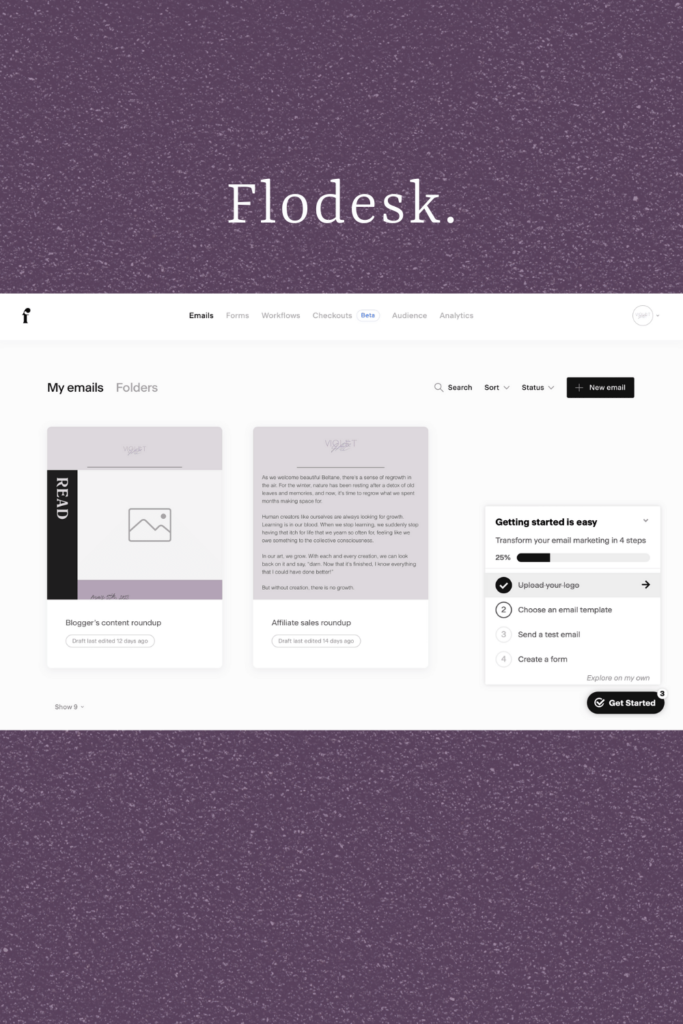
The most simple and beautiful email marketing tool (ever!)
Flodesks many charms have captured the hearts of creatives who are tired of generic fonts and rigid email builders. Flodesk gives voices to artists and creatives who can’t possibly fathom popups, forms, and emails that aren’t as sweetly intentional as their artistry. And with its graceful, seamless builder, layout, and now new analytics dashboard, there’s no reason not to love the beauty of Flodesk.
Beloved features + how to use for your work
Stylish email templates waiting to be painted with your brand colors, logo, and personal touch that are as gorgeous and professional as you are.
Clear-as-day design: organized audience segmentation, straightforward analytics views, and a beautiful interface that makes every part of your Flodesk interaction like you’re in a flawless, minimalist mansion.
Flat pricing with no audience size penalty: Unlike other email services, Flodesk offers a flat rate that stays consistent, no matter how many subscribers you have on your list. As your business flourishes, Flodesk only continues supporting you, so you can scale your business without having to scale your budget.
Unlimited sends: think about how you can tell your audience about an upcoming performance, send a letter thanking them for coming to a showcase, or introduce them to your newest project. While other apps might constrain and limit you, Flodesk won’t.
5. Pinterest :: search engine
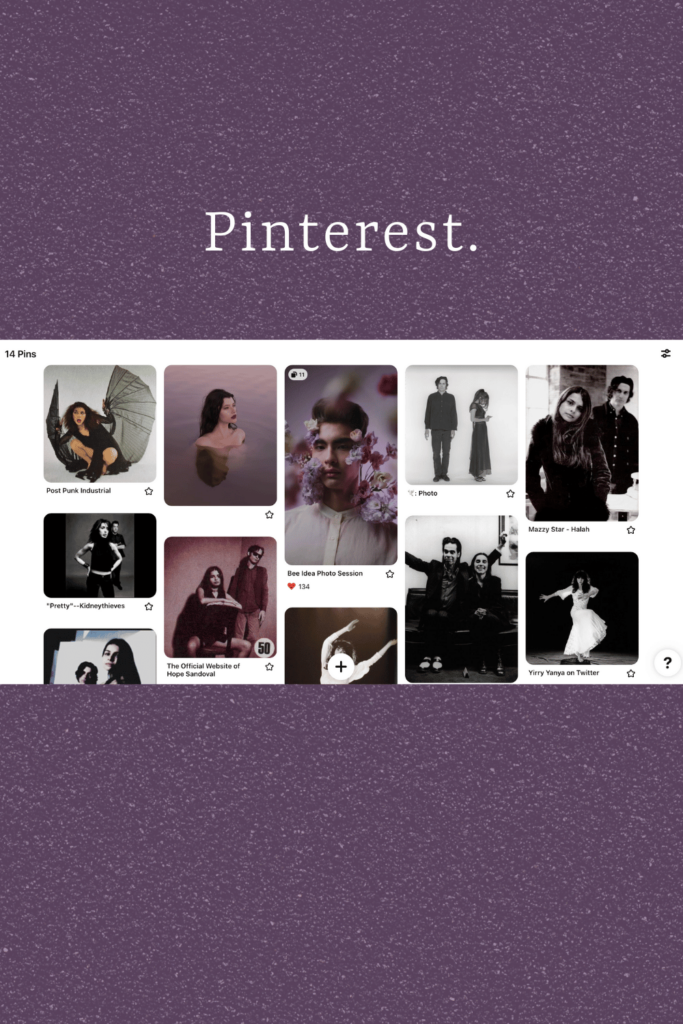
The most inspiring search engine
Many call it a social media platform, but in fact, it’s a search engine, instead of being filled with text-based answers like Google, it’s with images fit to create any inspo board you need. Cultivate an infinite array of ideas, dreams, and aspirations pinned, creating a mosaic of hopes and dreams, designs and desires.
Beloved features + how to use it for your work
Pinning (with a Chrome extension): Never forget an image you love with pinning. Whether it’s in Pinterest itself, or somewhere across the other parts of the digital landscapes, a simple Chrome extension lets you save anything on the internet to create a full collection of images you need, whether it’s color and lighting inspiration for a photoshoot, pristine product photography angles, or color schemes and flooring arrangements for your new home.
Collaborative boards: Sharing your boards can make it easy for you and your creative partners to toss ideas back and forth. Easily add more images and videos to your boards, all while editing live for anyone else to share to see immediate updates.
Reverse image search: When you happen upon something you love in real life in a shop, but don’t know how to describe it, what do you do? Reverse image search it on Pinterest! You’ll automatically match with photos that are similar to what you shot, getting you closer to an answer and helping you learn more about what sparks your joy.
Helps you find educational content: How-tos, DIYs, and everything makeshift under the sun— chances are, you’ll learn how to tackle your next new project— from creating flower oil for the first time to starting an Etsy shop.
We’ve shared our favorite apps for creatives– now, go take action as you do best. Which ones will you use to share your creations with the world?
Paragraph
Paragraph
Creative lifestyle
Creative lifestyle
Creative lifestyle
Paragraph
Xo, Kira Violet
I'm an artist at heart, performer and songwriter, and a lover of all things creatively & artistically beautiful. In this little corner of the internet, we talk about how to live an artistic lifestyle, fit with the tools, techniques, tips, and community. Get comfy and cozy.
BACK TO THE BLOG
I'll pass you little notes full of my latest musings, tips & fav creative tools for being your best artist.







