I'm an artist at heart, performer and songwriter, and a lover of all things creatively & artistically beautiful. In this little corner of the internet, we talk about how to live an artistic lifestyle, fit with the tools, techniques, tips, and community. Get comfy and cozy.
BACK TO THE BLOG
A few years ago, I got super into project management and productivity tools to help me start organizing my life. I had a little freelance business before I hopped into working full-time for a few years, so I was exploring everything I could about how to use these amazing online tools to make some extra money. I’d learn about them, stick them on my Upwork profile, and continue adding relevant skills and tools to my repertoire to have a better understanding of working remotely.
It turns out, I learned even more about Notion templates in my full-time job after working under a product manager who had a particular love for it. From there, I started envisioning everywhere they could live as a tool for not only my freelance business but for my creative ventures!
You could use them for personal or professional use, whether for:
- Habit tracking
- Task management
- Planning social media content
- Managing your daily tasks
- Tracking financial goals and expenditures
- Managing your academic life (if you’re still a student)
- Managing your own business (freelance or not)
or something else!
I wanted to gather up some of the coolest Notion templates, particularly for creatives who aren’t super familiar with Notion, so you can learn a little bit more about this amazing tool that’s much less overwhelming than spreadsheets and Excel docs but much more comprehensive than a simple Google Doc.

Firstly: what is Notion?
If you have a creative eye but have to use digital tools to help you manage projects, you’ll likely have noticed that it’s really difficult to find ones that are equally pretty and organized.
Notion seems to really connect with any sort of entrepreneur and creative out there: students, freelancers, big organizations, indie artists, and anyone who wants to get a little more organized.
Notion calls itself a single space where you can think, write and plan. We think of it as our own little digital space that offers a wide array of features and capabilities, perfect for nurturing the imaginative minds of creatives and artists like you.
While it sounds simple, it’s actually a hugely comprehensive tool that I think a lot of people have been itching for.
If you’re a creator, then managing things like blog posts or your social media presence can be really difficult when you’re jumping in and out of Google Docs.
If you’re an actor, then tracking your auditions, capturing notes, and trying to manage what theatres or production companies to follow up with can only work so well in a Google Doc, too (trust me, I’ve tried!)
If you’re a musician, then having your songs start out as scribbles are great– but having a million places to look for them when you do have them written out is such a distraction.
If you’re a creative business owner, then you’ll need a place for managing your social media platforms, keeping track of your cash flow and track financial goals, and encapsulating other goals for your company without having to jump from doc to doc.
Here on our blog, we always look at tools and items through a creative lens: how can this help creatives get more inspired, create more, and more fully own and love their creative lives?
Notion has been a big factor in supporting this for me!
With Notion, you can bring your artistic vision to life and structure your creative process in an intuitive and personalized way, through pages, databases, calendars, tables, and so much more all in your own little magickal workspace. (and don’t worry, I’ll break down this vocabulary for you!)
It’s a versatile platform that allows you to create dynamic pages, databases, and calendars, all within a single enchanting workspace. Whether you’re an artist seeking a digital canvas, a writer looking for a sanctuary of thoughts, or a planner yearning for an organized oasis, Notion has the magic to make it happen.
Notion vocab terms you should know (aka its key features)
Workspace: a centralized dashboard that encompasses the pages, databases, and everything you’d ever want in one singular view. Consider this the homepage of Notion.
Page: a single page that you can use to write a blog post, make a checklist, use a project board, or more. It’s like a more advanced Google Doc.
Database: an extremely powerful tool in Notion that lets you view a collection of pages in different views. If you were tracking your weekly earnings, for instance, and you wanted to be able to see what days you earned that money, but also how they’re organized per status, but then in a list form just because, you can. It’s all the same information, but just different views.
The power of free Notion templates
The best Notion usage can come from starting it free. I used the free version of Notion up until I didn’t have space anymore, and since this writing, I have only used free templates. There is so much you can do just by taking advantage of its free features first.
Free personal Notion templates can help…
Manage your personal life all in one place. Okay, you don’t have to tell me, but just think to yourself: how many places do you have ideas stored? Books to read, shows to watch, a restaurant you went to that you really loved, and a habit tracker all in one place. Notion is like a little personal virtual cafe where you can manage all of your “favorites” in one place and never feel like you have to look all around your phone to find the name of that book you wanted to check out.
You can also find a free Notion habit tracker in this category to include in your personal or aesthetic templates. That’s the beauty of Notion– you can create templates within templates, eventually making an entire productive system and dashboard that hits everything you need to manage your personal life and business.
Free aesthetic Notion templates can help…
Make daily organization a little easier, especially for creatives who need a pretty dashboard. These templates are usually called aesthetic Notion templates because they’re designed with some cool fonts and pictures, but their purpose really depends on how they’re made. You can have an aesthetic Notion template for finance tracking, freelance tracking, or habit tracking.
Free Notion finance templates can help…
Track finances without being overwhelmed by Excel or Google Sheets. I was trying to manage my finances that way for a long time, but Notion was able to capture everything. Plus, outside of a freelancer tool like Honeybook, I don’t need to use QuickBooks (yet) to manage my finances and track my expenditures, because Notion has been able to do it all. You can honestly treat this as a little Notion business hub– I certainly do.
Free university hub Notion templates (for students) can help…
Build a little Notion student dashboard to manage all of your classes and projects in one place. Boy, do I wish I knew about Notion back in college; there are so many aspects of these that could have helped me, just by being able to see a visual view of all your courses and doing a little project management for each of them could help you so much! I did use a physical agenda, which I’m pretty proud of. I don’t see a lot of those anymore, not even with me anymore since switching to Notion!
Then, we have the other Notion templates specific to different industries, like the…
- Startup Notion template: to help startups manage each and every little facet of their organization as they grow
- Content planner Notion template: for social media managers, creators, and content managers to track and manage content planning for clients.
- Second brain Notion template: which I actually didn’t know about. This is similar to a personal template, working to encapsulate everything in your professional and personal life all in one solution– a curated Notion dashboard! This term was created by Tiago Forte, who now created an entire “second brain” revolution even outside of the Notion template. Ever since then, people have been creating second-brain templates to help brain dump everything they don’t want to have the stress of remembering!
Now, let’s get into the best free Notion templates to help make your creative business and lifestyle a little easier to manage.
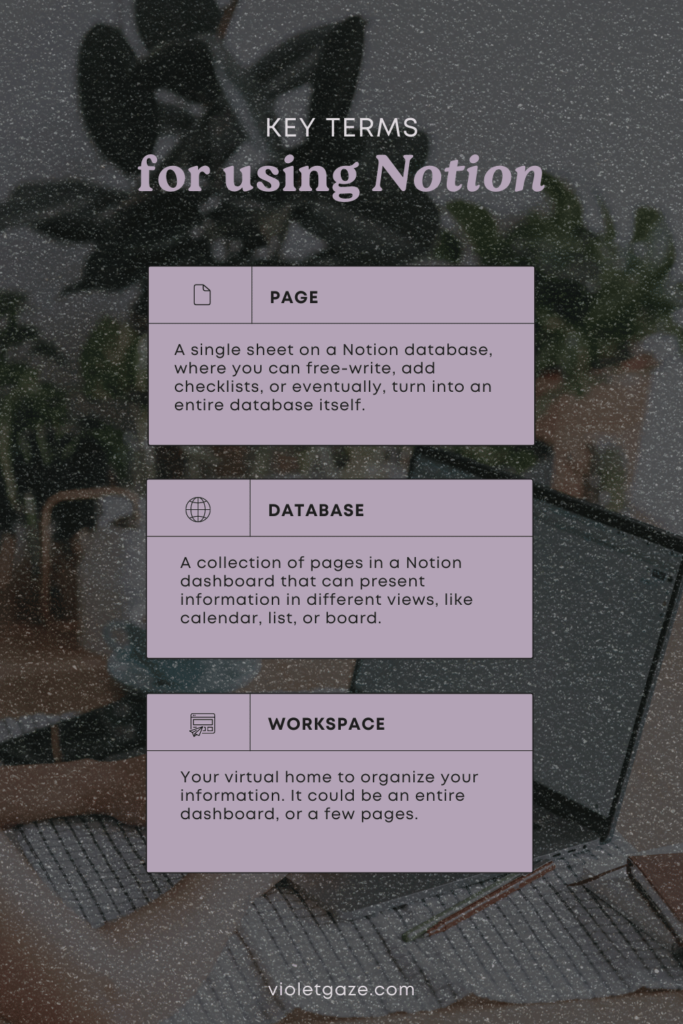
5 beautiful + free Notion templates for creatives
If you’re still not really understanding Notion, here’s a little overview from Wesley Anna. She uses some project management terminology and other tools to reference, but she shows you the most basic functions in a really simple and straightforward way so it can eventually become your ultimate planner dashboard.
After you’ve taken a peek at that, let’s dive into some Notion templates that can help you get started!
1. Freelancer portfolio Notion template
Best editable online portfolio
Created by: @mynameisdeya | Deya, digital business manager
What it’s for:
Showcasing your creative portfolio without having to download and re-download a Google Doc. With this freelancer portfolio, you can customize all the content within the template without sacrificing looks. In fact, it’s a great alternative to sending people over a file that you might end up needing to edit in a few weeks anyway.
Coolest features:
- Sections are broken down like “What I Do” and “Cool Projects I’ve Done”
- Room for writing brief case studies and overviews of projects without your portfolio being pages long
- Call-to-action sections to help interested peeps reach out to you
Access it here
2. Aesthetic Notion dashboard template
For a beautiful dashboard to jump off of
Created by: @MichelleKanemitsu | Michelle Kanemitsu
What it’s for:
Springboarding your organizational journey with a beautiful all-in-one workspace that’s also pretty enough to keep your mental well-being in check. We will shout it from the mountaintops: the more chances to make your creative life more beautiful, the better!
Coolest features:
- Custom widgets
- Image layouts
- Color schemes, fonts, and colors
Access it here
3. Personal growth home
For keeping simple notes and goals
Created by: Jordy van on Notion Everything
What it’s for:
Tracking your daily tasks, reading list, weekly plan, and goals all in one dashboard, neatly organized so it’s not too overwhelming, even for a Notion template beginner. If you’ve been looking for a habit tracker and a personal template, this is probably your way to go, since it has a general overview of everything without it being too clogged.
Access it here
4. Media kit template
For getting paid as a creator/influencer
Created by: Notion
What it’s for:
Showcasing your entire media kit as an editable document that you can update at any time. Many media kits are sent over as a PDF, even though they’ll be constantly updated, but this one, similar to Deya’s portfolio one, can have some examples of past work inside of it without being pages and pages long.
Coolest features:
- Embedded pages for digestible information
- Editable so you can update rates and deliverables live
Access it here
5. Freelance gamification template
For having a little fun with your goals
Created by:@mynameisdeya | Deya, DBM
What it’s for:
Making freelance earning like a game. Yup; earn points for gaining clients, and put those points towards actual dollar prizes that you’ll give yourself when you succeed! If you’re a freelancer who needs a little motivation but is a great self-manager, this template helps hold yourself accountable in a fun way. And I bet even if you’re not a freelancer, you can tweak this template slightly to make it fit any creative or entrepreneurial goals you have for your near future.
Coolest features:
- Points system (XP), levels, and real rewards
- Weekly task lists associated with rewards
- Bonus points section
Access it here
Notion Frequently Asked Questions (FAQs)
I’ve gathered some common questions about Notion templates, particularly for beginners who are just venturing into the Notion journey.
Where can I get Notion templates for free?
I’ve found some great places to find them:
- YouTube by searching things like “Notion template free [template type]” (for example, “Notion template free social media planner.”)
- Etsy by doing the same thing.
- notion.so/templates offer some basic templates
Are templates on Notion free?
Notion and Notion creators offer both free and paid templates. To start, I’ve always gotten free, but once you get more in-depth templates, you might more advanced templates that have a price.
Can I edit a Notion template?
Absolutely! Notion templates are highly flexible and in fact, editing is the whole point of a template! You can modify them at any time to accommodate your evolving creative needs by clicking on the elements you want to change. If it’s your first time in Notion, you might want to watch a few Notion workspace videos to get yourself familiar with the platform before starting.
Can I create my own templates in Notion?
Definitely! There can always be more Notion templates in the world, especially for creatives like us. You can design your own layouts, incorporate your favorite elements, and save them as reusable templates for future projects for yourself or friends.
Can I share my templates with others?
Yup! Once you’ve gotten your Notion template designed to your liking, you can share it via a view-only link, encouraging others to make a copy of it for themselves.
These are some of my hand-picked, favorite Notion templates for creatives like us who want to showcase our work, track our projects, and just make our work a little easier.
Paragraph
Paragraph
Creative lifestyle
Creative lifestyle
Creative lifestyle
Paragraph
Xo, Kira Violet
I'm an artist at heart, performer and songwriter, and a lover of all things creatively & artistically beautiful. In this little corner of the internet, we talk about how to live an artistic lifestyle, fit with the tools, techniques, tips, and community. Get comfy and cozy.
BACK TO THE BLOG
I'll pass you little notes full of my latest musings, tips & fav creative tools for being your best artist.





